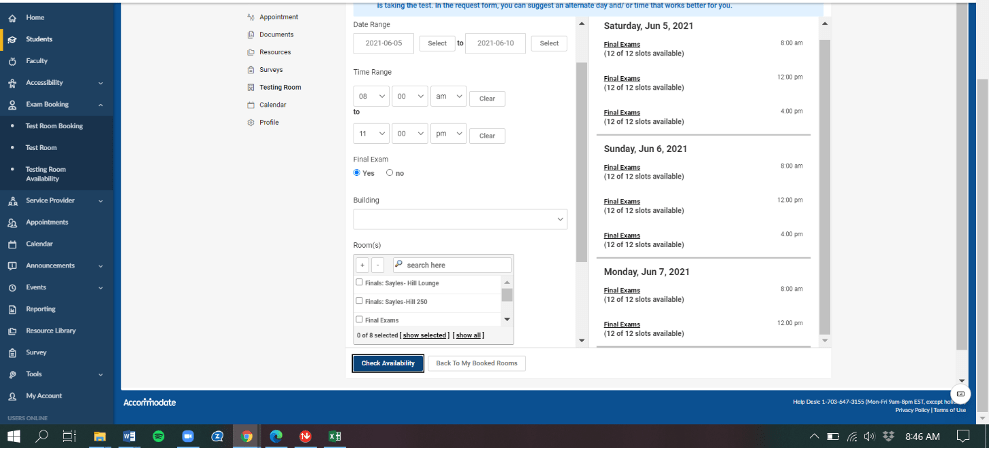Scheduling an Exam with Accommodations
- Make sure that you have renewed your accommodations for the term by submitting a Trimester Request and that your faculty have been notified. If your schedule changed from the time that you submitted your Trimester Request, please contact OAR for an updated Accommodation Letter.
- Discuss your accommodations with faculty to see how they would like to implement them in their course. The instructor may prefer to make arrangements for you to take your exam with them, or they may have you take the exam in the Office of Accessibility Resources.
- To book an exam with accommodations, log in to the Accommodate System and click on Test Room Booking, which is in the menu on the left side of the page. Exams must be booked 72 hours in advance! We are unable to accommodate requests that come in with less than 24 hours notice.
- Select the course section with the day of the week that you will be taking the exam. For classes that start at different times on different days of the week, you will see multiple course sections to select from. For example, a Monday/Wednesday/Friday class will show up as “Class Name (MW)” and “Class Name (F)”.
- Fill out the request form. The system will default to having you take the exam at the time that your class is scheduled. If you need an alternate start time due to scheduling conflicts (such as back-to-back classes, a work shift, etc.), you will be able to request this in the form.
- Faculty and OAR staff will be notified of your booking request and will work together to ensure that your exam is ready to be administered at the correct time.
- Arrive at OAR (107 College Street) at the time your exam is scheduled and check-in at the reception desk.
- Your exam will be delivered to the faculty upon completion.
|
Day of Exam |
Deadline to Book (day of the week at the exact time that your class is scheduled) |
|---|---|
|
Monday |
The Friday prior to your exam |
|
Tuesday |
The Saturday prior to your exam |
|
Wednesday |
The Sunday prior to your exam |
|
Thursday |
The Monday prior to your exam |
|
Friday |
The Tuesday prior to your exam |
Final Exams
Final exams are offered on the same days as the general final exam schedule with adjusted start times to accommodate students with extended time:
- Day 1: 8 AM*, 12 PM*, 4 PM start times
- Day 2: 8 AM*, 12 PM*, 4 PM start times
- Day 3: 8 AM*, 12 PM start times
*students with double time (2x extended time) or stop-the-clock testing should book at these times.
If your final exam is self-scheduled, you can select any of the offered days/start times but you must book this in advance so we can ensure that we have a space for you. If your exam is being offered at a specific time, select the day/time that most closely aligns with the time that other students in your class will be taking the exam.
The deadline to book a final exam with OAR is at 3 PM on the last day of classes!
- Steps for booking:
- Select the Testing Room tab, followed by the course you are booking for.
- Narrow results by changing the date range to include your preferred date
- Select “yes” under Final Exam, and then “Check Availability” at the bottom of the page.