The Carls App: Your New Pocket Sidekick
Leksi walks you through the Carls App!
Leksi walks you through the Carls App!
I don’t know about you, but for me, navigating the Carleton website every time I have a question about something campus- or student life-related is quite cumbersome. Site-wide searches often yield hundreds of results, and sifting through them to find the answer to a simple question like “When does the gym close tonight?” can be tedious. Can you imagine what things would be like if there was a centralized location where almost all the information you could possibly need was compiled and accessible with the press of a button?
If only!
Oh wait…
Thankfully, in the grand age of technology and development, an all too familiar solution exists for this devastating minor inconvenience:
There’s an app for that.

My friends and I learned about the built-for-students app for the first time during fall term our freshman year. Chances are, you heard about it pretty early on too (or will, if you’re a recently admitted student! Congratulations, by the way!). The Carls App is indisputably one of the most useful tools a student here could have and use, and everyone here seems to know about it! The Carls App doesn’t exactly get a spotlight during orientation, but trust me—you’ll want it on your home screen by week two. Consider this an introduction to your handy dandy pocket guide to Carleton!
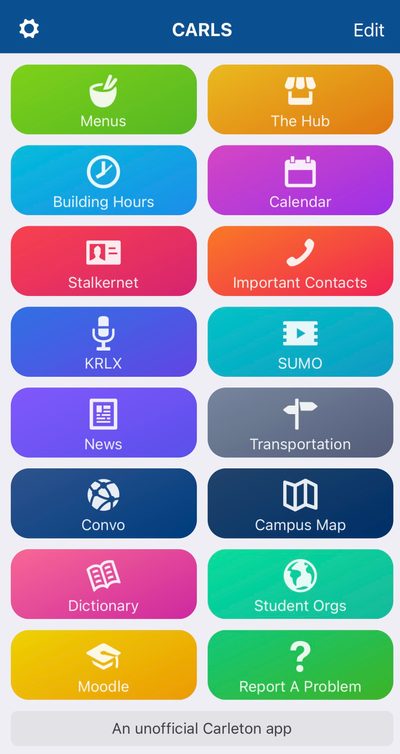
Upon opening the app, you’re faced with this screen of glorious colorful buttons. Navigating the interface is really easy; everything is neatly categorized and labeled for maximum efficacy.
Best of the Carls App: a Highlight Reel
I’ve gone ahead and compiled a list of all the most helpful parts of the Carls app—the features that’ll save you the most time, stress, and maybe even a few unnecessary treks across campus. The app can help you answer all sorts of common questions, like:
-
“What’s for dinner?”
This is a big one. On the Carleton website, you have to individually select each dining hall or cafe under “Dining Services” to see what’s being served that day. On the Carls App, this information is all located under the “Menus” tab. I check this at least once daily before I make any decisions about where I’m going to eat that day. If you look at this as religiously as my friends and I do, you’ll never miss a Burton burrito bowl day again.
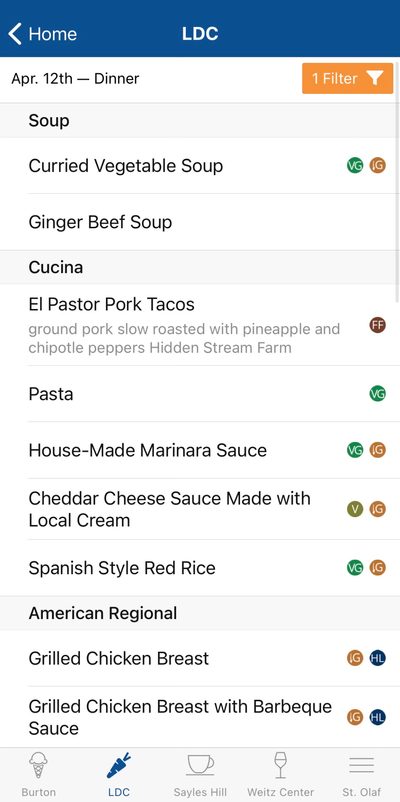
-
“Is ____ open right now?”
Never have I ever: walked all the way across the Carleton campus and tried to enter a building, only to realize that the door was locked (I, unfortunately, am very guilty of this). I’ve since gotten better about checking building hours before I go places, and the Carls App makes this really easy! Dining hall, campus resources, and Rec hours among many other things are all listed under the “Building Hours” tab.
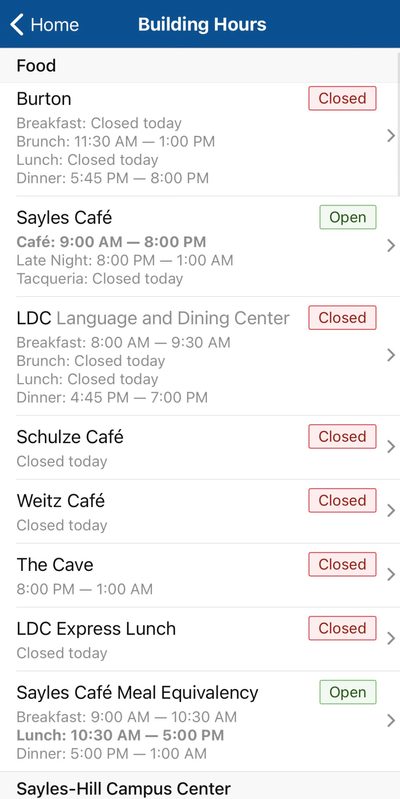
-
“Who’s that one person again?”
We all know and love the campus directory for this one. Thanks to the Carls App, it’s colloquially referred to as “Stalkernet,” and is (conveniently enough) located under the Stalkernet tab. Unfortunately, you do have to sign into your Carleton account to view this one (sorry prospies and admitted students, you can’t stalk us current students quite yet) which is an extra hurdle, but it’s still great for quickly pulling up someone’s OneCard photo. That way, your friends can put a face to the name of the classmate or the prof you’re telling them a story about!
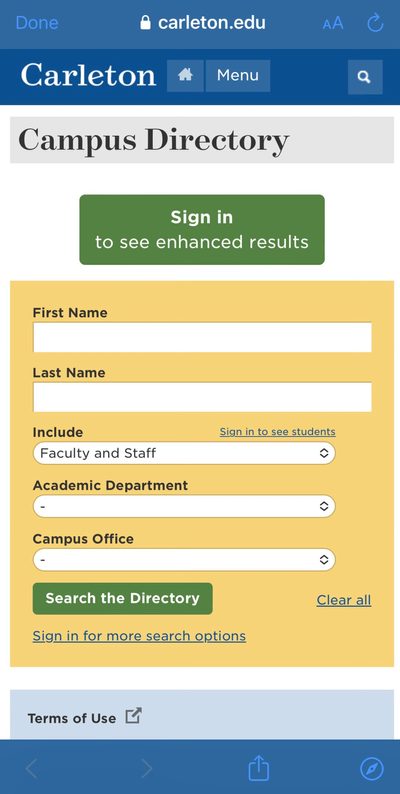
-
“When is the bus coming?”
The bus schedule is rather elusive on the Carleton website, and for students without cars, this is a hugely important resource to be able to access! The bus schedule and all its stops can be found under the “Transportation” tab, and it makes your obligatory monthly trip to Target, a quick dinner at Culver’s, or coordinating movie theatre visits infinitely easier to figure out. I did once get stranded at Arby’s for an hour freshman year because I missed the bus home from Target. Be better than me and check the app so that never happens to you. Oops.
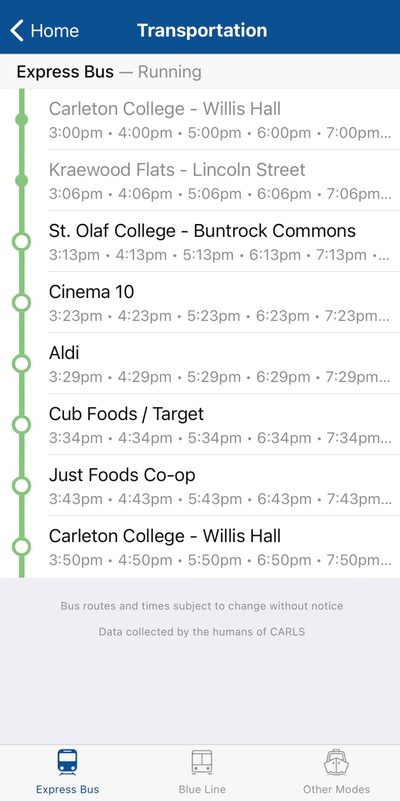
Take a look around!
Some of the things on here are functions I’d never even looked at until writing this blog. The “SUMO” section, for example, lays out all the movies being shown in Weitz on Fridays and Saturdays. My friends and I have been to a lot of these, and I had no idea the schedule was so accessible this whole time!
The “Calendar” tab also lists events happening at St. Olaf and in Northfield at large for quick reference (I WILL one day attend whatever “Cowaroke” at the Contented Cow is). And the campus map includes the addresses of a lot of houses that are otherwise pretty hard to find! I’d definitely advise you to click through and see all the features the Carls App has to offer. And if you’re a prospective student not living here on campus yet, taking a peek at some of the things on the app is a great way to get the inside scoop on what campus life might look like for you when you get here. It’s certainly worth checking out!
If you’ve ever found yourself lost navigating the metaphorical maze of Carleton’s website or wandering the actual maze that our campus can sometimes be, the Carls App is your new best friend.
Download it. Use it. Love it.
And maybe—just maybe—you’ll never have to say, “Wait, what time does Burton close?” ever again.
Leksi (she/her) is a sophomore Carleton student from Colorado Springs, Colorado and a (recently declared!) pre-law Psychology major. So far, she could not be happier with her college decision! Northfield and Carleton have done an amazing job providing Leksi with the only five things she needs to thrive: local coffee, music, wilderness, the gym, and ice hockey. She is heavily involved in both men’s and women’s club ice hockey and loves hanging out on the Bald Spot or Bell Field with her friends, some good music, and a football/volleyball/frisbee in the warmer-weathered off-season. She also spends a great deal of time in the cities checking out cool local restaurants and music venues! If you’re unsure where to find Leksi on campus, your best bet is the group tables on Fourth Libe, a Hasenstaab Hall study room, the weight room in the Rec, or hopelessly lost somewhere deep in the arb. Meet the Other Bloggers!